在於最新的 Windows 11 更新,所有用戶現在都可以在 Windows PC 上使用 Android 應用程式。 在此更新之前,Android 應用程式只支援 Windows 11 Insiders (Windows測試版本),但現在,任何人都可以下載和安裝應用程式了。
這個絕對的 Android 用戶同步他們的智能手機和 Windows PC 應用程式的好方法,但並非所有程式都可以同步到Windows上。
其中適用於 Windows 的 Amazon Appstore Preview 的應用程式,包括 1,000 多個應用程序和遊戲。
當你安裝了所有Windows更新後,您現在可以下載適用於 Windows 11 的 Amazon Appstore Preview。
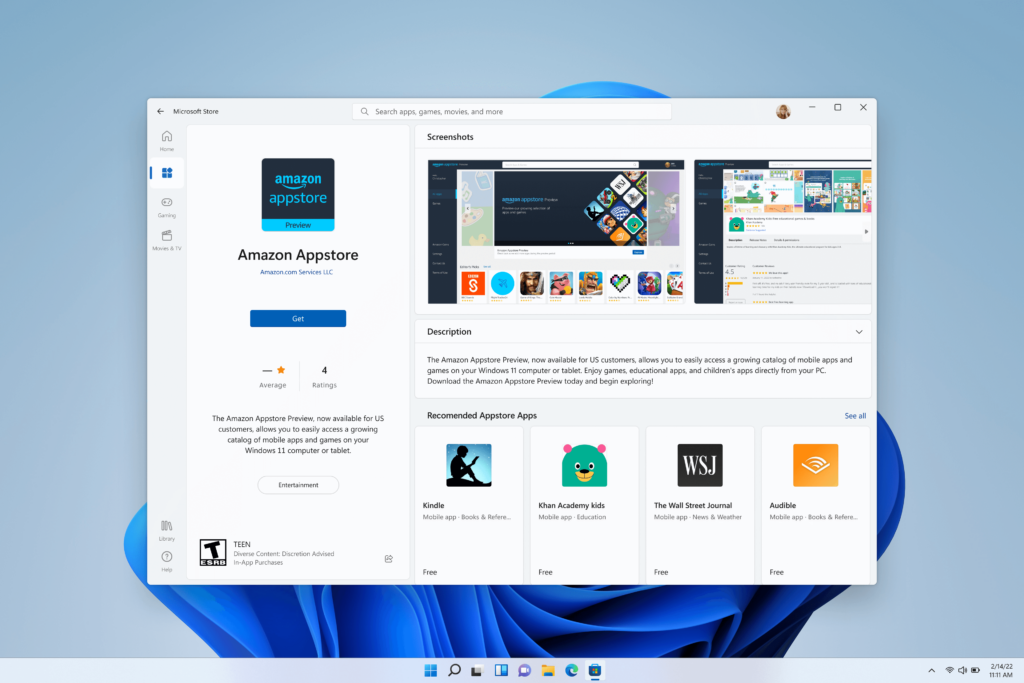
- 打開 Microsoft 商店
- 搜索“Amazon Appstore”。
- 打開 Amazon Appstore Preview 登陸頁面並選擇“安裝”。
- 如果出現提示,請安裝適用於 Windows 的 Android 子系統。
- 安裝後,啟動 Amazon Appstore 並登錄您的 Amazon 帳戶,或創建一個新帳戶。
- 您現在可以在 Amazon Appstore Preview 中瀏覽 Android 應用程式了。
要在 Windows 11 中使用 Android 應用程式,只需安裝後像打開其他程式一樣從桌面或“開始”打開它。